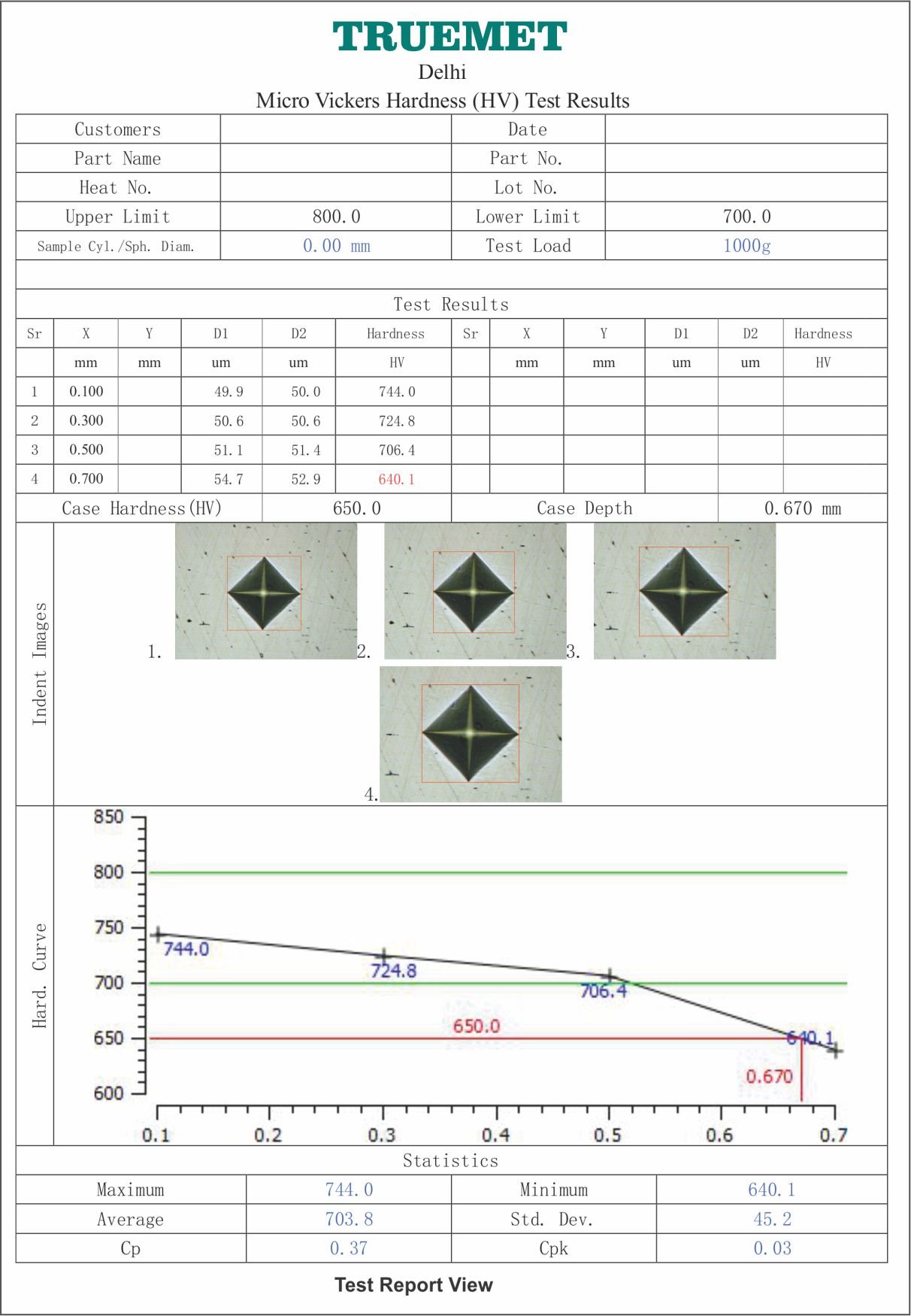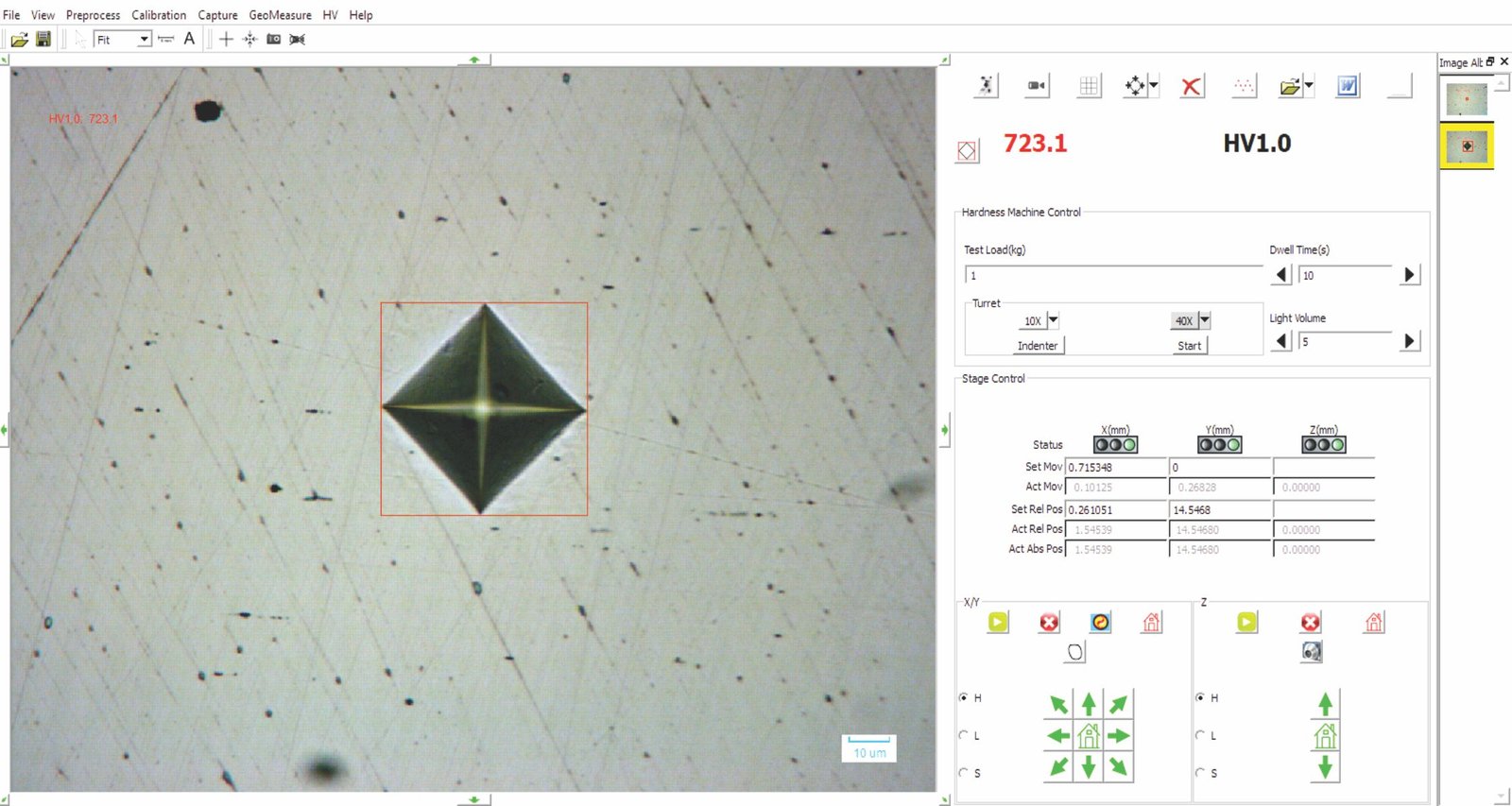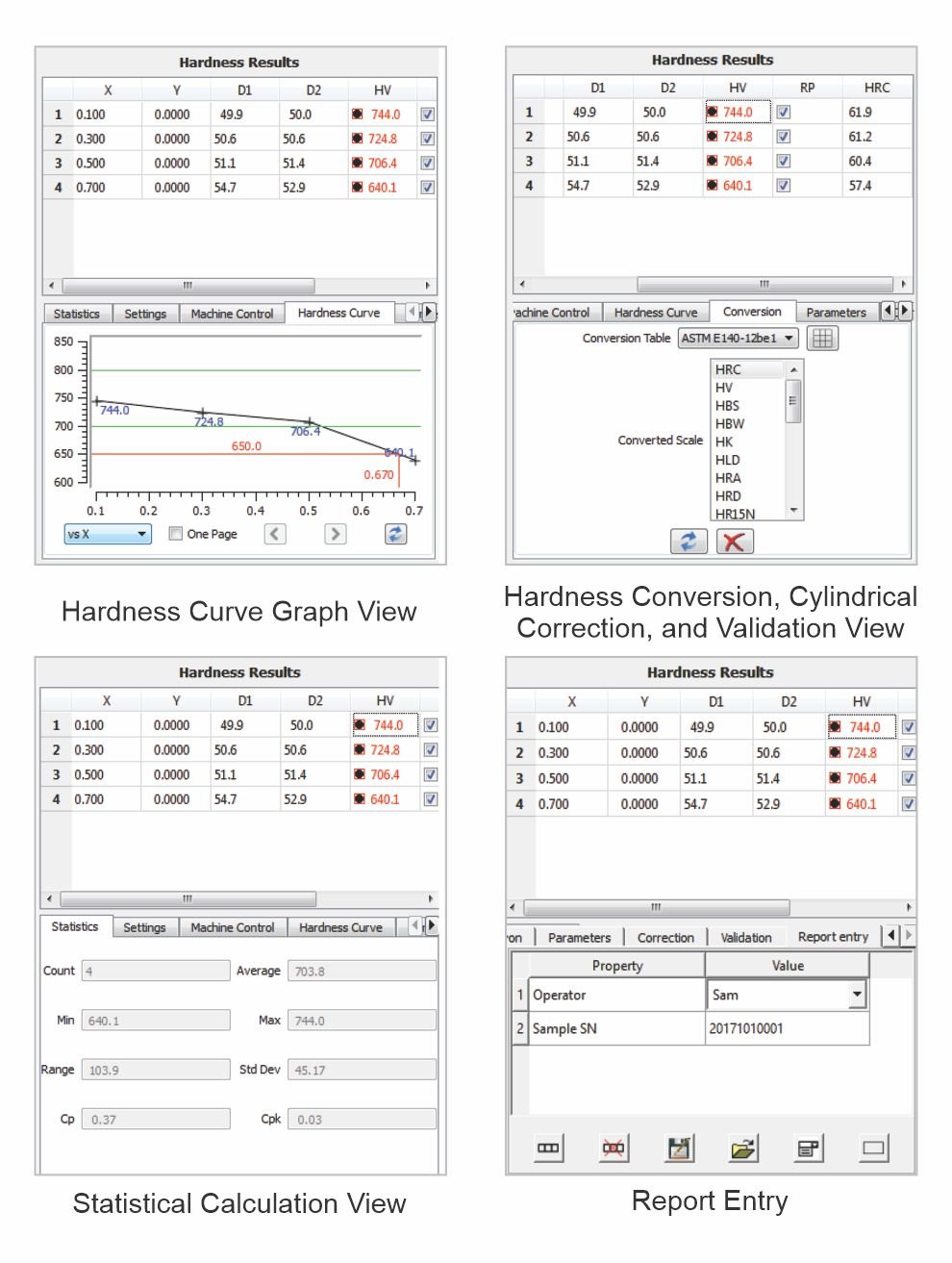VIDAS-Vickers Impression Diagonal Analysis Software
Features:
-
-
- UAuto measurement
- Hardness curve graph
- Hardness conversion, Cylindrical correction, and Validation
- Statistical Calculation
- Working Data saving and retrieval
- Hardness Report
- Geometry measurement
- Calibration
-
Main Features of VIDAS
Auto measurement: With a single click, system automatically measures the indentation and gives the vickers hardness value on screen.
Hardness curve graph: System automatically plots the hardness value vs test point depth graph and calculates the effective case depth.
Hardness conversion, Cylindrical correction, and Validation: The measured Vickers Hardness value can be converted to other hardness scales such as HBW, HK, HRC, HRB, etc . HV can be corrected for non-planar surfaces. System calculates the minimum sample thickness, minimum test point to sample edge distance, etc for validation.
Statistical Calculation: Statistical values such as average, min, max, standard deviation, Cp, Cpk, etc are automatically generated.
Automatic sample contour scan and indentation pattern set up: This feature is limited to VIDAS 5.0 and VIDAS 6.0 versions only, system can automatically scan the sample contour and generate test points by defined patterns.
Working Data saving and retrieval: Software can save and retrieve the hardness measurement data and images in data files.
Hardness Report: With a mouse click, the system automatically generates a Microsoft Word or Excel Document or PDF reports which contains the measurement data, statistical information, measurement images and the hardness Curve graph. User may enter own additional information for reporting.
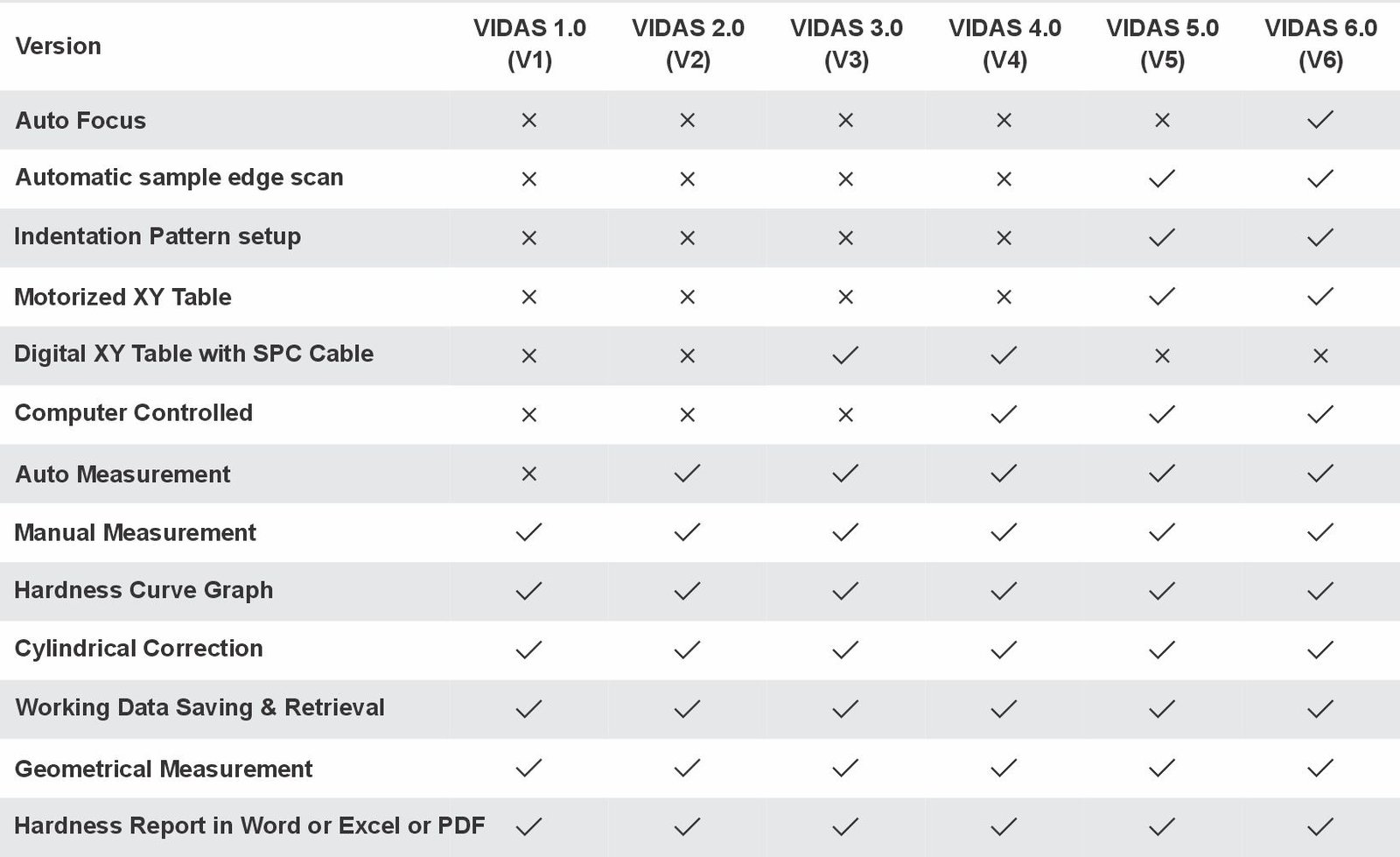
Standard Features
Image/Video capturing: Software can capture and save images/videos on Direct Show compatible USB cameras.
Geometry measurement: System provides the tools to draw and measure common geometric shapes such as lines, angles, rectangles, arcs/circles, ellipses, polygons, point-to-line, and point-to-arc, etc. With a mouse click, system generates a Word document for the geometry measurements.
Calibration: For measurement applications, the camera can be calibrated with a stage micrometer ruler or grid.
Calibration management: Software allows user to save/manage multiple calibrations as per machine’s magnification.
Image processing: Software provides a rich set of image processing tools for advanced applications, which include adjusting Brightness, Contrast, Gamma, Histogram Level, Sharp, Smooth, Invert, and Convert to Grey functions. On grey scale images, system provides various advanced tools in filtering and finding edges, as well as some standard tools in morphological operations such as open, close, dilation, erosion, and flood fill, etc.